Web storage and Opera
Of all the browsers I have looked at so far, Opera seems to the most open about web storage, letting users see what websites have stored data on their computers using local storage, and making it easy to change the default settings.
The comments that follow are based on Opera 12.16 on Linux - now I don`t install browsers on my computers, I run them from their own play-pens outside of any of the system folders, so I can`t give you accurate paths to their folders, you will need to find them for yourself on your computers.
The first place to start is in Preferences - go to Preferences/Advanced/Storage - this will show you what domains have stored data on your computer using local storage.
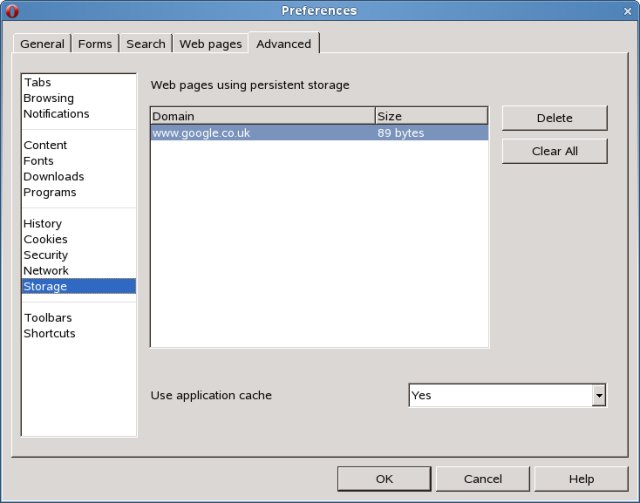
You can get a bit more control by opening Opera, and typing "opera:webstorage" into the address bar.
You will get a screen showing you what websites have stored data on your computer using local storage.
If you click on any of the domain names, a drop down box appears, that allows you to configure storage for that domain.

The above information is stored in a folder "......./profile/pstorage", and the files can be read with a text editor that works with UTF-8 coding - not that you will learn much from it, unless you can interpret character strings.
-------------------------------
You can also type "opera:webdatabases" into the address bar, and you should get a screen showing what websites have stored databases on your computer.
-------------------------------
Now type "opera:config#persistent storage" into the address bar - this will take you to the persistent storage section of the opera:config configuration menu.
You should see a list of several parameters relating to persistent storage -
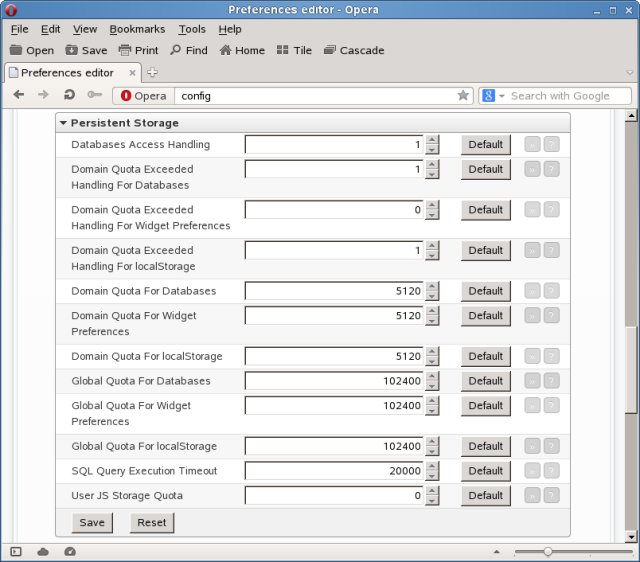
If you want to completely kill local storage through Opera on your computer, change each of the 5120 values to zero, and change each of the 102400 values to zero.
But be prepared for the fact that it might break some websites.
-------------------------------
Now that isn`t the end of the story - because Opera has another trick up its sleeve.
If you do the above, and set them all to zero, then when you go to a website that wants to use local storage, Opera pops up a box that tells you the website wants storage space, and you are required to provide a response.
If you select "Reject", the box closes, and the website doesn`t get any local storage space.
Now close down Opera, open it and go to the same website - you don`t get the drop-down box - so Opera has stored the information that you don`t want to give that website any storage space.
This is good - it is also bad - because now Opera has a record stored of all the websites that you have been to that requested storage space - and this record is not deleted along with the normal browsing history.
This record is stored in "......./profile/override.ini", and it can be read with a text editor that works with UTF-8 coding.
Finally for Opera, remember that these settings only apply to local storage, I haven`t found any settings that control session storage, so it should be assumed that websites can continue to use session storage.
I think that the best way to kill any data that is stored in volatile storage is to shut down the computer, and switch it off at the wall for several minutes.
Doing a restart or sleep mode may not delete data in volatile storage.