Search Engine Optimisation
This page is about search engine optimisation - it contains an overview of many of the techniques used to get websites higher up the rankings produced by search engines.
I got involved in this because I have recently added a new section to my website, with its own domain name, and for various reasons, I wanted to increase its profile - so I started to look at search engine optimisation.
It is a huge subject, with as many views on how to increase website rankings as there are people writing about how to increase website rankings. A search on Google for search engine optimisation returns nearly 60 million results, I`m not sure who is going to read them all.
However I guess it does illustrate how important it is to try and get on the first two or three pages.
The language
Like so many things in life, search engine optimisation has collected its own set of acronyms and expressions - here are some of them you will meet if you start digging.
- SEO - search engine optimisation - sometimes refers to the people who do SEO
- SERP - search engine results page
- Ranking - how near to the top of the first page a website is listed - obviously, the higher the ranking the better
- White hat - techniques used in SEO which are legit, and are accepted by the search engines as acceptable
- Black hat - techniques used in SEO which are devious, used to falsely boost rankings - if the search engines catch on, the website is cast into oblivion
- Organic search engine optimisation - using white hat techniques to boost ranking, rather than "buying" rankings with the search engines
- Crawlers / spiders / bots / robots - the programmes that search engines use to roam all over the internet, and send back data on the pages
The search engine viewpoint
The search engines themselves have an interest in websites using white hat techniques to boost their rankings - search engines want to be able to list websites that are exactly what the surfers are looking for, they want to provide content rich websites that provide the information that people are looking for.
That way, people know that that search engine produces good results, and they will come back to the same search engine for their next search.
At least some of the search engines publish guidelines to webmasters on how to increase their rankings - Google, Yahoo, and MSN certainly do.
The techniques
Here are the techniques that I have found out about so far - I am certain that there will be loads more techniques out there in amongst the 60 million pages on SEO that live in cyberspace. But it is a start.
- ⇒ HTML code
- Browsers can be fairly open-minded about HTML code, and will generally display a page okay even if there are coding errors.
- However search engine crawlers are much more fussy, and incorrect code will interfere with their data gathering. Use code validators to ensure that all the HTML code is syntactically correct.
- Be aware of the quality of the code produced by web creation software - some of this software produces very suspect code.
- ⇒ Other technologies
- Avoid the use of technologies such as JavaScript, cookies, session id`s, DHTML, Flash - they can all interfere with the way crawlers work.
- ⇒ Website construction
- Avoid multiple layers of nesting - try to position every page so that it is within two clicks of the top level page - four clicks as the absolute maximum.
- ⇒ Web page layout
- Be aware of how the web page is layed out - if there are navigation bars across the top or down the left side, then you are pushing the actual content further down the code for the page, and the crawler is going to have to go further down the script before it meets the content. Some sites suggest that the first 200 words after the <body> tag are the most important.
- The use of tables for doing page layout may make this a bit worse - as well as being bad from an accessibility viewpoint. Far better to use an external CSS for page layout - it has an additional advantage in that you can change the look of a whole website just by changing the CSS file.
- Be careful about how the text is arranged - avoid big blocks of text, use lots of paragraphs, and keep sentences short.
- ⇒ Internal links
- Internal cross linking within the website is good for crawlers. Site maps are beneficial - but if it is a very large site, you may need to divide up the site map into multiple pages.
- ⇒ Incoming external links
- Links on other websites to your website - known as back links - they are good for rankings, particularily if the other websites are themselves highly ranked. However they should be relevant to the content of the other website, and also customised.
- Buying links on link farms is quite a big business, however if the search engines catch on to the fact that a lot of links to a website are being bought, they will almost certainly downgrade the ranking.
- Avoid having a lot of external links which are the same, it is an indication that they are being bought.
- ⇒ Anchor text
- Anchor text is the text string in links that appear on the web page - ie, not the address of the web page being linked to, which is not shown to viewers. Google in particular compares the anchor text on links with the content of the web page being linked to - a close match is good for rankings.
- ⇒ Content management systems
- Some content management systems totally block crawlers - this will kill your ranking stone dead.
- ⇒ Text in images
- Crawlers will not read text in images, so if you want crawlers to read the text, don`t put it in an image.
- Conversely, if you want to hide text from a spider, maybe putting it into an image is a good idea.
- ⇒ Image names
- Use keywords in image names, rather than things like "mwb01868.jpg"
- ⇒ <alt> tag for images
- Make use of the <alt> tag for images, by using keywords in them
- ⇒ Meta tags
- <meta name="description" content="Information about something somewhere" />
- <meta name="keywords" content="keyword-1, keyword-2, keyword-3, etc" />
- Each keyword should appear only once, and don`t have too many keywords.
- There seems to be quite a lot of disagreement as to whether search engines take account of meta tags, however they are easy to set up, so worth doing.
- ⇒ Title tag
- Generally regarded as an important part of SEO. There is quite a wide spectrum of opinions as what should go in them. Some sites suggest 8 - 10 words is okay, some suggest that Google will only acknowledge the first 65 characters.
- They should be written to attract both human attention and crawler attention - use keywords in them. They should be snappy and highly informative about the site content. Don`t just use some text from the webpage - write them specifically, closely matched to the content of the webpage.
- The contents of the title tag is what Google displays as the first line of an entry, and is the line that is the link to the site.
- Some sites are quite emphatic that branding has no place in titles, only keywords. Other sites suggest that branding in titles is highly beneficial. So take your pick !
- Be wary of content management systems - some of them don`t allow for each page to have its own title.
- ⇒ <h1> tag
- Some sites recommend that the H1 tag should contain the same text as the title tag, as it re-assures people who have clicked onto the webpage that the content of the webpage is exactly what they expected.
- One of the things to be aware of when writing <h1> tags to maximise search engine optimisation is the fact that the <h> heirarchy of tags, ie, <h1> through to <h6>, is important to non-visual screen readers, so it is an accessibility issue. The information in the <h1> tag must be meaningful to screen readers and their users, as well as crawlers.
- ⇒ Cloaking
- Cloaking is the technique of writing a web page so that people and browsers see one set of information, and search engine crawlers see a different set of information.
- Cloaking is a black hat activity, and definitely frowned on by search engines - if you are caught, your ranking will go through the floor.
- ⇒ Hiding text
- Don`t hide text by using very small text sizes, or by using text colour the same as the background colour - I guess it is a form of cloaking, with the same result - it is another well documented black hat activity, though it is recommended by several websites on search engine optimisation.
- Stuffing keywords into html comments would presumably also be a form of cloaking.
- ⇒ Keyword stuffing
- There seems to be quite a wide variation in opinion as to how important the use of keywords is, in the body of the page. Some people suggest a keyword density of 2-4% is a good target. Other people suggest it is irrelevant.
- However there does seem to be a consensus that search engines will catch on to webpages that are written deliberately to maximise the number of times the keywords are used in the page, and they will regard it as spam, and downgrade the ranking.
- There is also the probability that keyword stuffing will make the page less natural and attractive to read, so it could be counter-productive anyway.
- ⇒ Search engine friendly URL`s
- A URL that looks like "www.somename.com/folder/filename.htm" is more search engine friendly than a URL which is built dynamically, and which may, for example, contain characters such as "?", "=", and "&" - these characters in URL`s are known as stop characters, and crawlers will generally not search web pages with URL`s that contain them. It is possible for a crawler to get trapped in web sites with dynamically generated pages.
- ⇒ Content
- The search engines are keen to advise that what they really want is not SEO techniques, but good content. Don`t underestimate the importance of good content in achieving good rankings.
Implementing SEO
I implemented some of these techniques on the Falls of Lora part of my own website at the time - my-web-base.com.
To prove that organic white hat search engine optimisation works, here is a screen shot of a search on Google - note that I get the top two rankings for this particular search query.
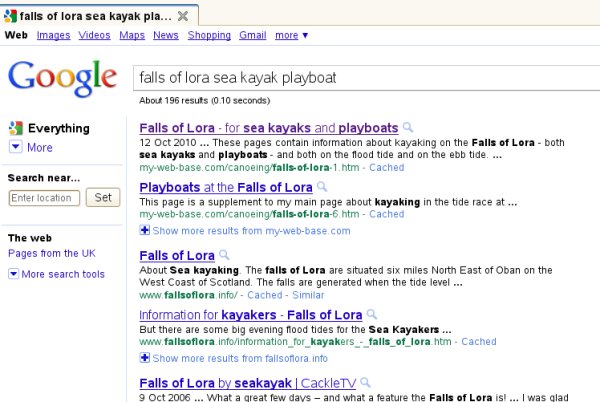
Okay, maybe Google doesn`t have 10 million pages about the Falls of Lora in its database, but it was still a good result - the first two listings !
Other good results obtained on various different days include
- 4 + 5 out of 43,800 for "falls of lora tide times"
- 4 + 5 out of 17,900 for "falls of lora spring tides"
- 29 out of 104,000 for "falls of lora"
- 7 out of 28,700 for "falls of lora kayaks"
- 1 + 2 out of 251 for "falls of lora playboats"
Bearing in mind that Google favours long established websites, and that some of the pages on this section of my website were only days or weeks old, it was looking good for rankings.
However as I ended up with a few pages that were coded differently from the bulk of the web pages on the site, and this was going to be a bit of an administrative nightmare, I recoded the pages back to their original form, so probably Google would not have liked them so much - but it made for easier site maintenance.