Client server and peer to peer networks
Introduction
Networks can be divided into two broad classifications, known as
client - server
peer to peer
Each type has advantages and disadvantages
Client - server
In this type, all the user PC`s are clients, or customers, of another PC, which acts as a server.
The server PC responds to requests for different types of service from the client or user PC`s.
These requests may be for access to files stored in the server, access to a printer attached to the server or to the network, access to other hardware devices such as plotters, high capacity tape or disk back-up systems, scanners and optical character readers, high capacity disk drives for database storage, FAX, and CD-ROM writers.
The server can also hold copies of application software for use by the user PC`s, databases, and spreadsheets.
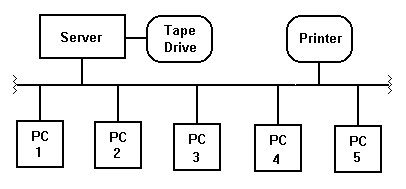
Note that the drawing shows the printer connected to the network, rather than direcly to the server.
The upper market printers, such as laser printers, generally have the ability to be driven by a network connection instead of a parallel port connection to a PC.
The printer is however still driven by the server, and not by the user PC`s.
This configuration reduces the number of ports which the server has to carry, and as the data traffic to the printer is in short bursts even if the printer is going continuously, it is quite suitable for driving via a network connection.
It is possible to sub-divide client - server based networks into two types,
Client based
Client server
The difference is in the way applications are held on the user PC`s, and on the server.
Within the client based system, the individual client PC holds a complete copy of the application software on its local hard drive.
Interaction by the user with the application takes place at the local level, ie, within the client PC.
Also, the application software within the client PC takes control of the interaction with the server, so that the server is relatively passive, and acts as a slave to carry out the specific instructions received from the client PC.
With the client - server configuration, however, only part of the application software is held locally on the hard drive of the client PC.
This part of the application software is known as the front end.
Interaction by the user with the application still takes place at the local level, ie, within the client PC - ie, the user interacts with the front end of the application software.
However the rest of the application software, known as the back end, is stored on the server.
So when a user requests some form of activity from the application, the user interacts with the front end on the local PC, the front end communicates with the back end via the network, and the back end communicates with the other server functions internally within the server.
Peer to peer networks
In these, all the PC`s connected to the network can act as either clients or servers or both.
There is no dedicated server.
So, for example, a printer can be attached to one PC, and can be accessed by all the PC`s on the network.
A large capacity hard drive can be attached to another PC, and all the PC`s can use it for storage or data retrieval.
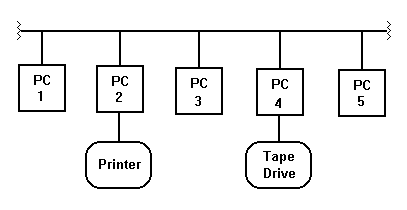
Each PC will have its own copy of the network operating system, and its own copy of application software.
As there is no common server, there is no central administration - a situation akin to computer anarchy exists.
For that reason, peer to peer networks tend to work best for small numbers of PC`s, say up to about 10 or 20 - although it is possible to purchase an operating system which will handle a few 100 PC`s.
One problem with peer to peer networks is that if, for example, the operating system has to be updated, then this has to be done individually for each PC.
A peer to peer network is difficult to manage, as the access rights are distributed over all the PC`s, instead of being controllable within one server.
This also means that it is more difficult to ensure that users do not unofficially alter access rights within their own PC, or even within another PC.
It is therefore more difficult to have effective security - it is relatively easy to gain access to a remote computer even if the normal user does not want that to happen.
A peer to peer network will allow an intra-network e-mail system, using one of the PC`s as the e-mail server.
Peer to peer networks are cheaper to implement than client server systems, as there is no requirement for a separate PC to function as the server.
Despite the disadvantages, therefore, peer to peer networking can provide a cost effective and relatively cheap method of easy to use networking for smaller workgroups.
© 1998 Ron Turner
Return to the network home page