An introduction to computer networks - part 3
Another approach to dividing up a network into smaller sections, or segments, is to interconnect the segments with intelligent hardware devices known as bridges.
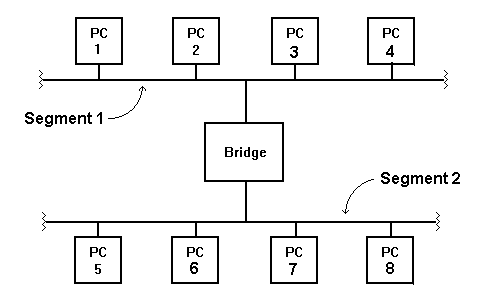
A bridge is a routing device that utilises a technique called packet filtering - it reads the destination address of each packet, and if neccessary, it passes the packet from one segment to the other, and if it is not neccessary, it blocks the packet, and only PC`s on the origination segment see the packet.
So if PC 1 sends a packet to PC 5, the bridge allows the packet to go from segment 1 to segment 2.
If however PC 1 sends a packet to PC 3, which is on the same segment, the bridge blocks the passage of the packet - only segment 1 is tied up passing the packet, segment 2 can be used by PC`s 5 to 8 for other work.
Networks can now be designed so that PC`s within a workgroup, where there is a high intra-workgroup data flow, can be given their own segment - and all the PC`s can also communicate with all the other PC`s on the wider network as well.
Bridges have to know to which segment each PC is connected to. They can be programmed with this information, but more commonly, they learn for themselves by noting the source and destination of each packet, and the segment it has arrived on, and then doing the same for the return packet, where the source and destination addresses are reversed.
The above drawing shows the network divided into two segments - however the technique can be expanded to include any number of segments.
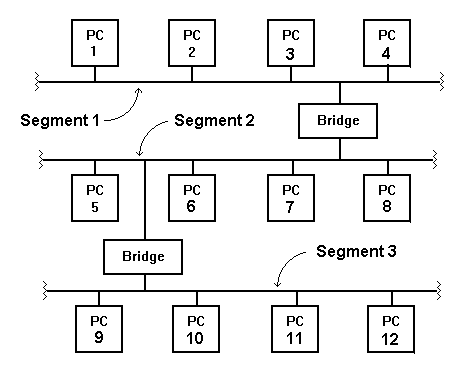
In this case, two bridges are being used to interconnect three segments - this is known as a cascaded topology, as the data, if required, flows through each segment in turn.
The network as a whole can handle three times as much intra-segment data traffic as an open network could.
However if for example PC 2 needs to send data to PC 11, the data will take up time on all three segments plus the two bridges, and will thus block intra-segment traffic.
A better solution is to utilise a backbone layout, with each segment connected to the bridge with its own bridge.
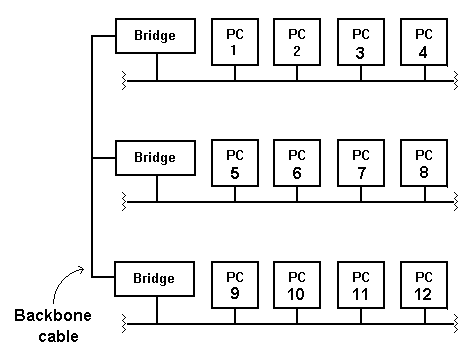
With this layout, if for example PC 3 sends data to PC10, only segments 1 and 3, and the backbone are utilised. Segment 2 can be utilised for intra-group communication between PC`s 5,6,7, and 8, at the same time.
Another advantage of this layout is that, as with switches, the backbone does not have to be the same type of medium as is used in the LAN segments.
So instead of thin or thick ethernet coaxial cable or a hub / UTP system, the backbone can be based on optical fibre, a high speed system, ATM, microwave link, or infra-red link.
Obviously, the bridge requires to be of the correct type to be capable of driving the backbone, and is likely to be called something else, such as router or gateway, depending on which book is read, or which manufacturer is consulted.
Some text books suggest that
Bridges interconnect segments of the same type of LAN.
Routers can interconnect different kinds of networks with similar communications protocols.
Gateways can interconnect different kinds of networks with completely different communications protocols.
Unfortunately, these definitions are not absolute, it depends on which book is read, or which manufacturer is consulted.
One of the distinctions between bridges and routers that is often quoted is that bridges act on the layer 2 protocol, ie, the data link layer; routers act on the layer 3 protocol, ie, the network layer. So in practice, bridges read and respond to the MAC addresses, whereas routers read and respond to IP addresses.
They all, however, perform the function of packet filtering.
The disadvantage of any ethernet system utilising bridges is that as the identity ( ie - the address ) of each PC is stored on the Network Interface Card, if a PC is physically moved and connected to another segment, all the bridges have to be reprogrammed or be instructed to relearn where the PC has moved to.
The network interface card, or NIC, is a printed circuit board that plugs internally into one of the expansion slots within a PC, and is the interface between the PC and the network. Each Ethernet NIC ever made has a unique identification number built into it, and this is used as the address of the PC by the network.
© 1998 Ron Turner
Return to network home page